Videos
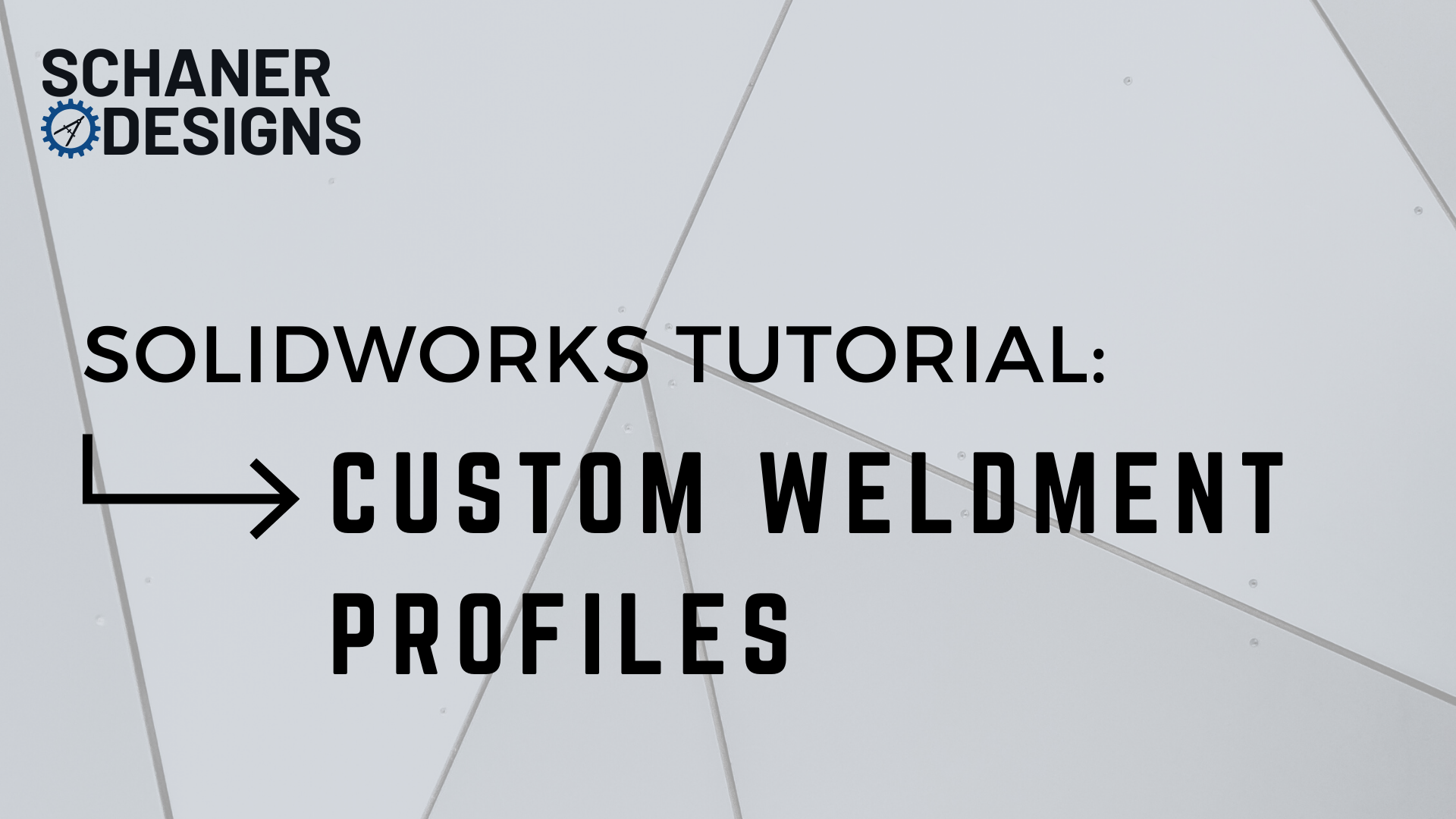
Solidworks Tutorial: Custom Weldment Profiles
In this tutorial, I demonstrate how to make custom weldment profiles from any 2D face on an imported body or imported surface. I do this by utilizing the highly useful "Convert Entities" sketch command. I also touch on file structure and best practices with construction geometry, and more.
This is especially useful if you want to make weldments in Solidworks using aluminum extrusion profiles such as 80/20. Compared to large assemblies with each structural member modeled as a separate part, weldments have a lot of benefits both in terms of modeling efficiency and performance.
Features/topics in this video include:
-2D Sketch - Convert Entities
-Copy/Paste Sketches
-Weldments - Structural Member
-Weldments - Profiles
Thanks for watching!

Solidworks Surfacing with Sweeps and Lofts
In this tutorial, I demonstrate some more basic surface modeling techniques in Solidworks. After watching, you will be able to create and knit surfaces using sweeps, lofts, and planar surfaces.
Features used in this video include:
-2D Sketch - Spline
-Reference Geometry - Plane
-Extruded Boss/Base
-Swept Surface
-Lofted Surface
-Planar Surface
-Mirror Body
-Knit Surface
-Combine/Add
Be sure to leave your questions or comments below! If there's anything you'd like to see in upcoming videos, please let me know.
Thanks for watching!
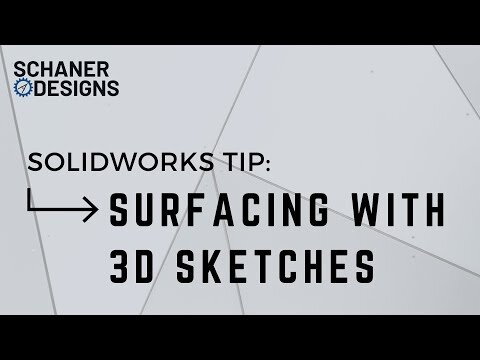
Solidworks Tip: Surfacing with 3D Sketches
In this tutorial, I demonstrate some basic surface modeling techniques in Solidworks. After watching, you will be able to create some useful surfaces from 2D and 3D sketches and knit them together to form solid bodies.
Features used in this video include:
-3D Sketch
-Filled Surface
-Planar Surface
-Knit Surface
-Mirror Body
Be sure to leave your questions or comments below! If there's anything you'd like to see in upcoming videos, please let me know.
Thanks for watching!
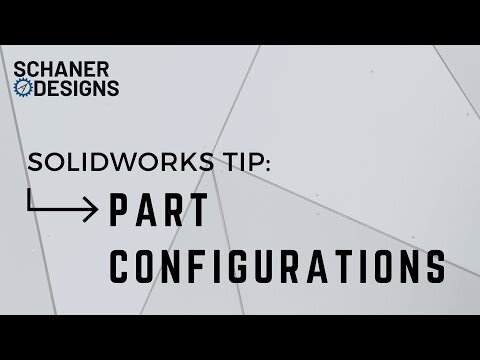
1-Minute Solidworks Tip: Part Configurations
In this video, I explain Part Configurations in Solidworks and show how to use them. Part Configurations are useful when you want to show different options during the design process, or create multiple versions of a similar part (such as a bolt with several different lengths) to use in an assembly or drawing. You can cut down on part files, and also make changes quickly within an assembly.
Be sure to leave your questions or comments below! If there's anything you'd like to see in upcoming videos, please let me know.
Thanks for watching!
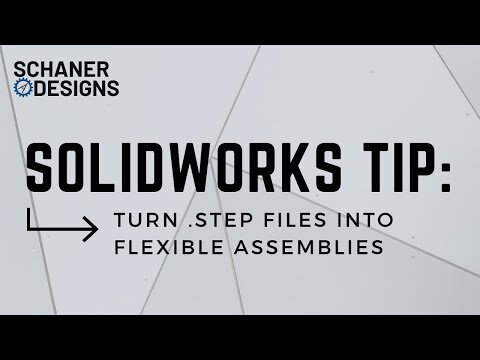
1-Minute Solidworks Tip: Turn .STEP Files Into Flexible Assemblies
In this video, I show you how to make a flexible assembly from a .STEP file in Solidworks 2018. This is a really useful trick for any project that uses files downloaded from a manufacturer's website, and it applies to several other file formats as well.
Be sure to leave your questions or comments below! If there's anything you'd like to see in upcoming videos, please let me know.
Thanks for watching!
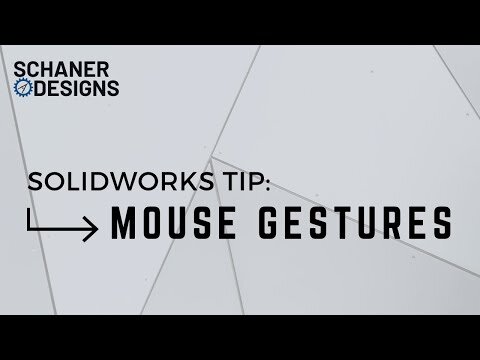
1-Minute Solidworks Tip: Mouse Gestures
In this video, I explain and show how to setup Mouse Gestures in Solidworks 2018.
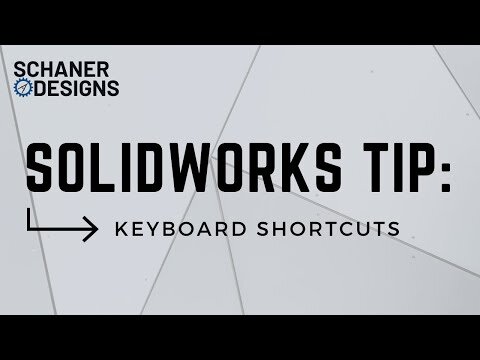
1-Minute Solidworks Tip: Keyboard Shortcuts
In this video, I show you how to setup and use keyboard shortcuts (aka keystrokes or hotkeys) in Solidworks 2018. Keyboard shortcuts are a great way to streamline your workflow and improve your productivity.

How to Configure Cura for QiDi X-Pro 3D Printer
A quick walk-through for configuring Cura for the QiDi Tech X-Pro. ThermalM16 posted a really great guide on Reddit, and I found it incredibly helpful and decided to make a video.
