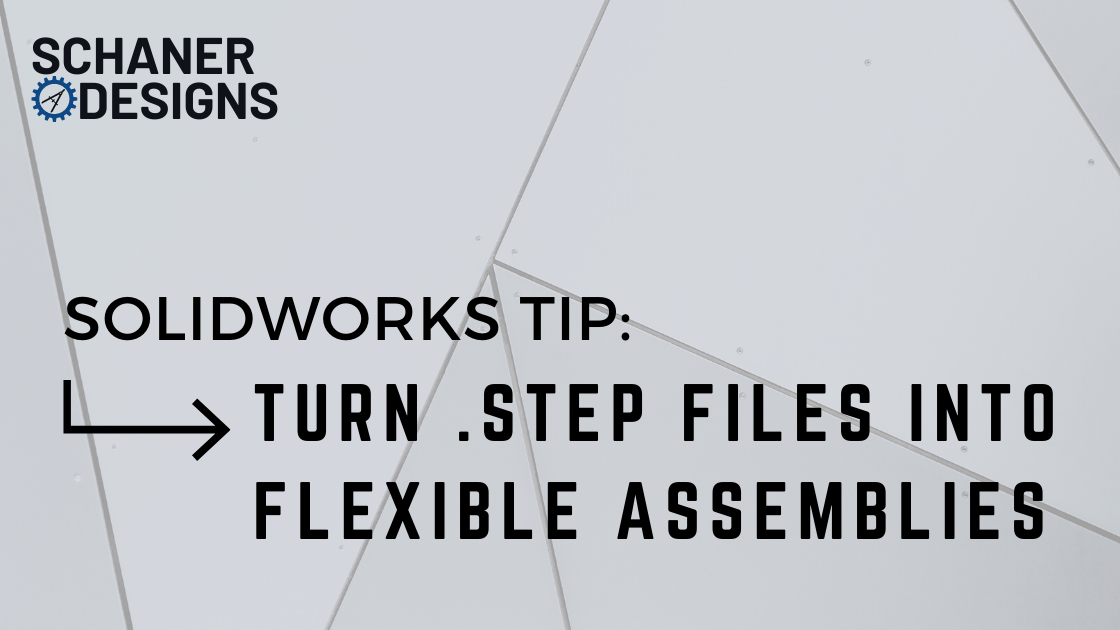Have you ever downloaded a .step file of something that should have moving parts? Wouldn’t it be really great if you could turn it into a flexible Solidworks assembly? I just posted another 1-Minute Solidworks Tip video to YouTube, this one about turning rigid models into flexible assemblies in Solidworks 2018. Check it out below!
In this example, I use a pneumatic cylinder from McMaster-Carr, but you can use this concept with large, complex robot assemblies as well. It’s becoming standard for companies to provide 3D models of their products, either by special email request or just free to download directly from their website. Sometimes you can get .sldprt models (or .sldasm models if you’re really lucky), but you can almost always count on .step files at a minimum. The problem is, a lot of products have moving parts, but the 3D models you can get are solid, and nothing moves. In the automation industry, where you’re always designing around off-the-shelf components, knowing how to manipulate these models efficiently is critical.
This video shows you how to do it. Basically, you start with the .step file, open in Solidworks, then break them into separate components using the Hide command and saving to new part files. Once you have each of the components, you can create a new assembly and insert and mate as you normally would.
As I mentioned earlier, this works for large robot assemblies as well. I’ve done this on half a dozen ABB and Fanuc .step models as well. Two degrees of freedom is a lot easier to work with than six, but the concept is the same. Also, this concept is not limited to .step files — it also works with .iges and .sldprt files.
As always, feel free to contact me with any questions.